Description
Homepage | Demo | Documentation | Support
8Degree Fly Menu Lite is a free WordPress plugin that allows you to style your site with quick access navigation menu or easy information using an off canvas menu.
8Degree Fly Menu Lite makes use of the default WordPress menu function to create menus. You can add additional elements to the default menu items such as Menu Icons, Menu Taglines (short description), a pseudo grouping header and a long description. We have provided you with a WYSIWYG editor for your long description, so you can add almost anything here including shortcodes. Add header content and footer content to the menu or replace the entire menu with just quick information on the fly.
Free Features
- Use as Menu or Content
- Unlimited Fly Menus
- Integrated with WordPress Menu
- Side Menu and Skew Menu
- Custom Icons Support
-Font icons (Genericon, Font awesome, Dash Icons, Themify Icons, Linear Icons)
-Image Icons - Multiple Flyouts per Page
- Easy Build Menu
-Menu divided into 3 sections (Header, Body and Footer)
-Header:
-Custom text and title
-Custom Image
-Search bar
-Body
-WP Menu
-Wp – editor (supports shortcode)
-Footer Section
-Search bar
– 5+ Social icons with label and re-position option
– Wp – editor (supports shortcode) - Menu Positions (left or right)
- Push submenu or drop submenu
- Menu entrance animation
- Sub menu animation
- Menu Icon animation
- Content Blur option
- Customizable Template
- Typography option
- Color options
- Background option (Color, Image, Transparent)
- Menu item hover color
- Menu item hover background color
- Child Menu color option
- Custom Sub menu navigation icon option
- Toggle Button option
- Toggle Text Always show or show on hover option
- Custom Toggle Element option
- Toggle button behavior (Fixed, scroll, hide)
- Custom Toggle button option ( Font-icon/ Default)
- Toggle Button position option
- Toggle Button shape option
- Toggle Button border option
- Display option (Hide Menu on specific page/ Default pages/ Archive pages)
- Custom CSS option
- Custom Menu item icons
- Hide menu item name option
- Menu item short description text
- Translation Ready
More Resources
Themes Compatible With Our Plugin :
Eight Degree Fly Menu Lite works best with every WordPress theme. Its even more remarkable when used with popular themes of ours such as Hamza Pro and The100.
AND IF THIS PLUGIN HAS IMPRESSED YOU, THEN YOU WOULD ENJOY OUR OTHER PROJECTS TOO. DO CHECK THESE OUT :
WPAll Club – A complete WordPress resources club. WordPress tutorials, blogs, curated free and premium themes and plugins, WordPress deals, offers, hosting info and more.
Premium WordPress Themes – 6 premium WordPress themes well suited for all sort of websites. Professional, well coded and highly configurable themes for you.
Premium WordPress Plugins – 45+ premium WordPress plugins of many different types. High user ratings, great quality and best sellers in CodeCanyon marketplace.
AccessPress Themes – AccessPress Themes has 50+ beautiful and elegant, fully responsive, multipurpose themes to meet your need for free and commercial basis.
8Degree Themes – 8Degree Themes offers 15+ free WordPress themes and 16+ premium WordPress themes carefully crafted with creativity.
Screenshots
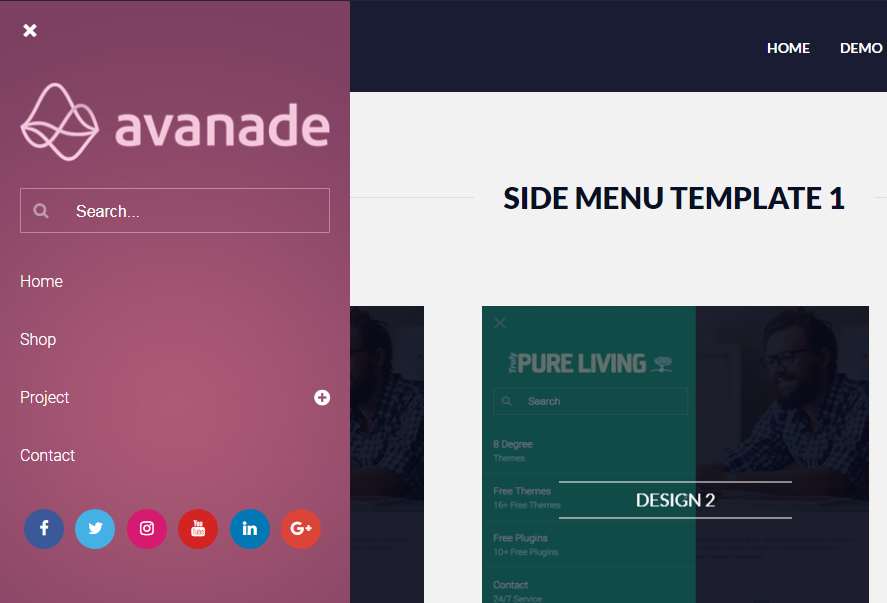
Plugin Activation 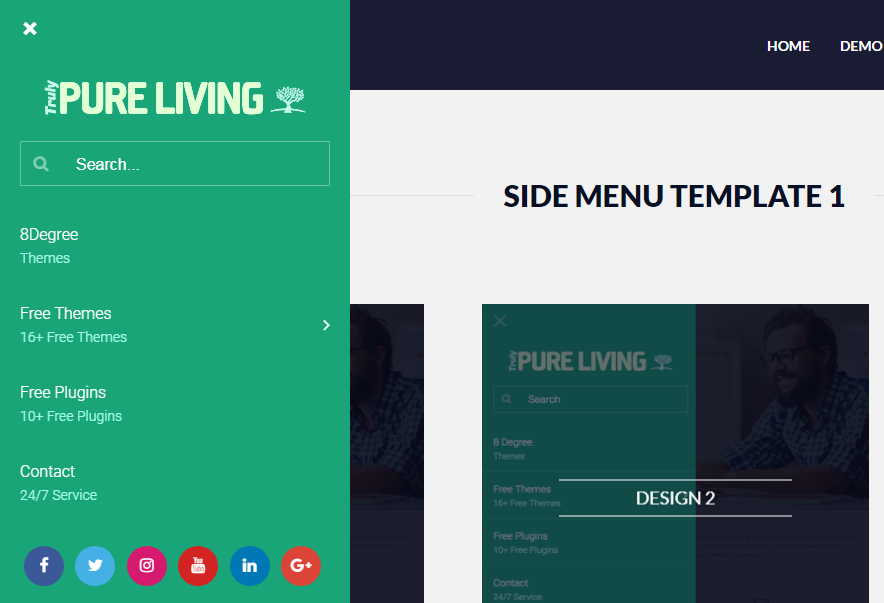
Add New Fly Menu 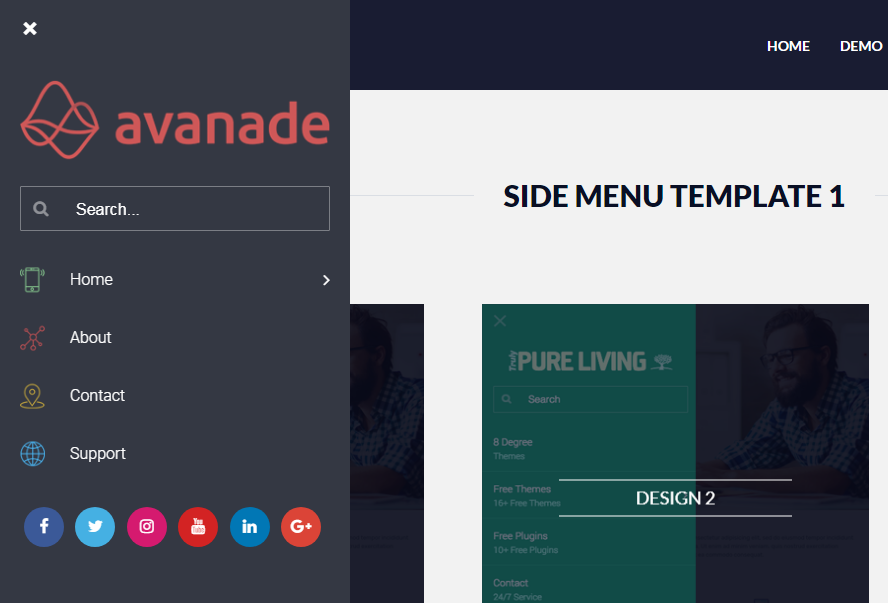
Build Fly Menu 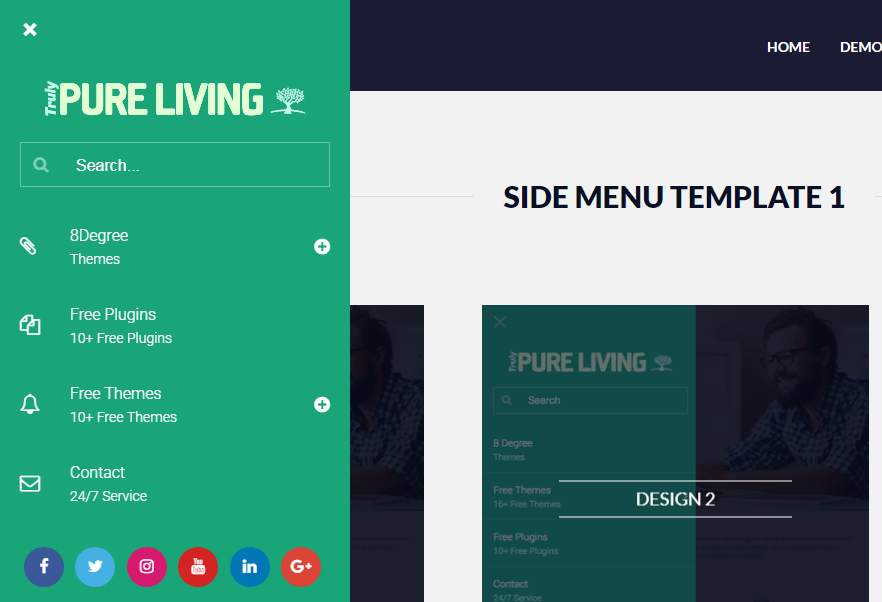
Layout Settings - Side Menu 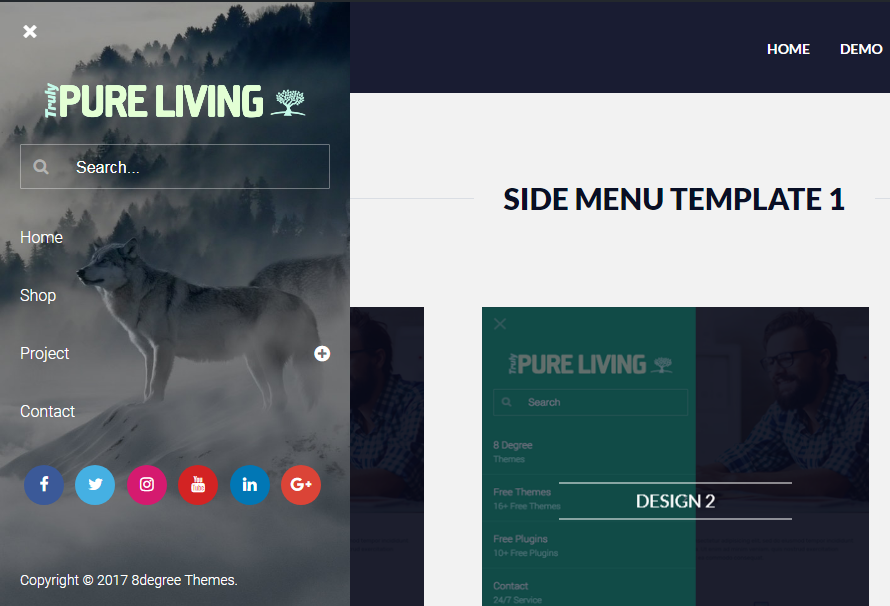
Layout Settings - Skew Menu 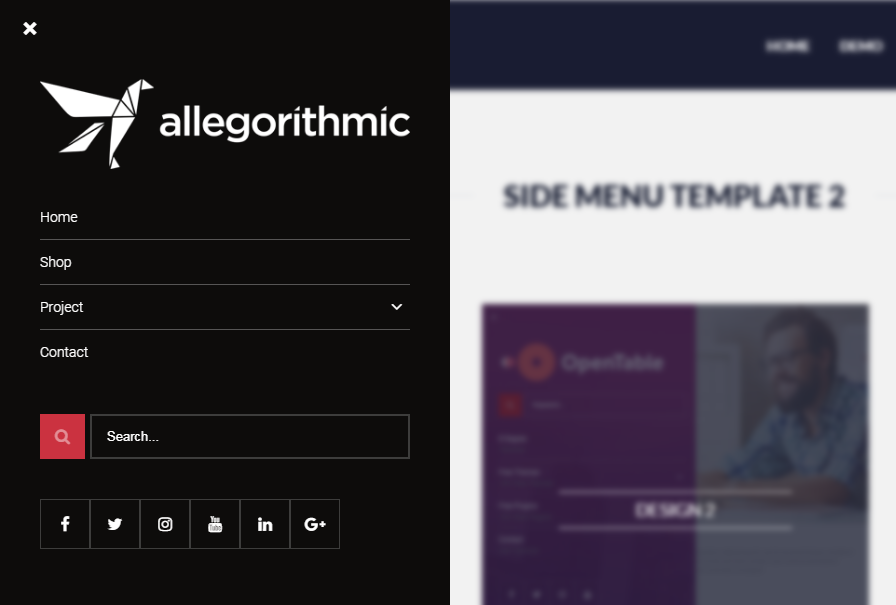
Font and Color Settings 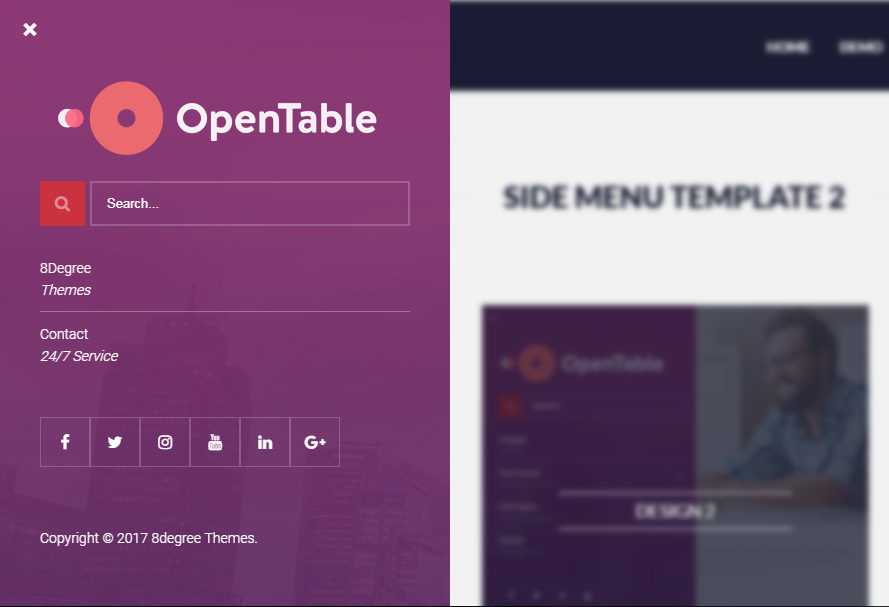
Toggle Button Settings 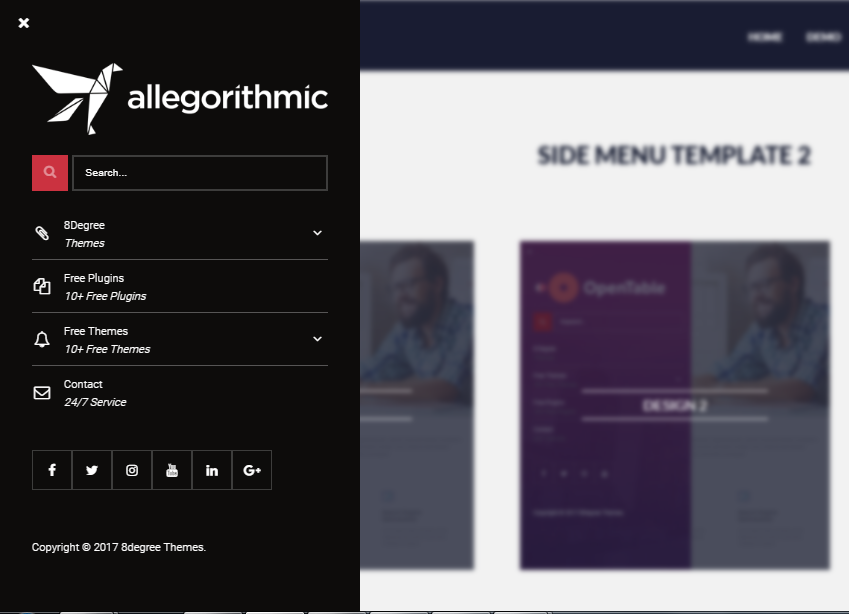
Display Settings 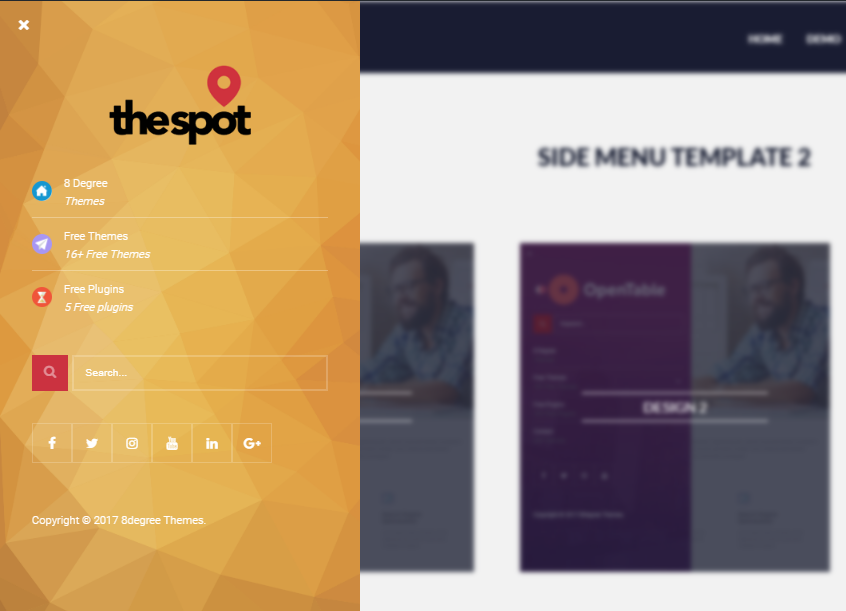
Custom CSS Section 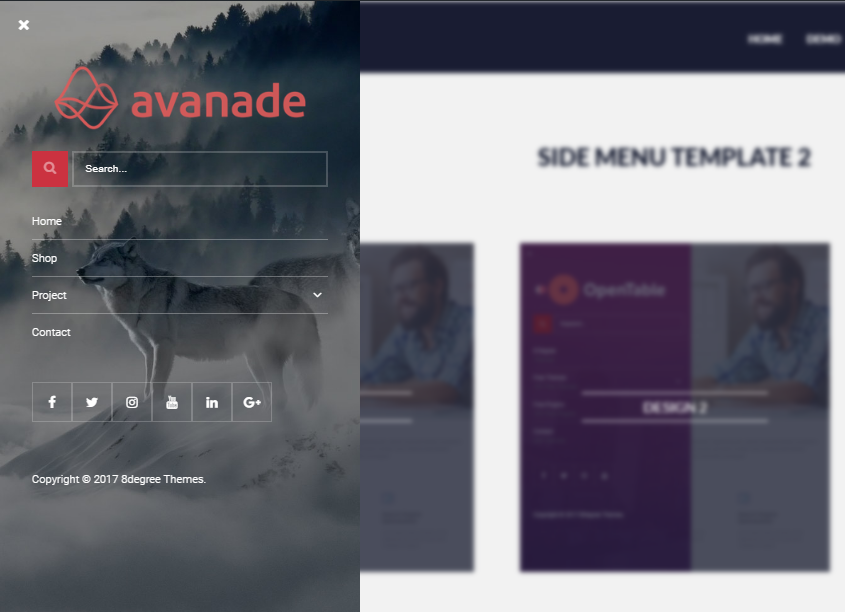
Nav Menu 
Menu Settings 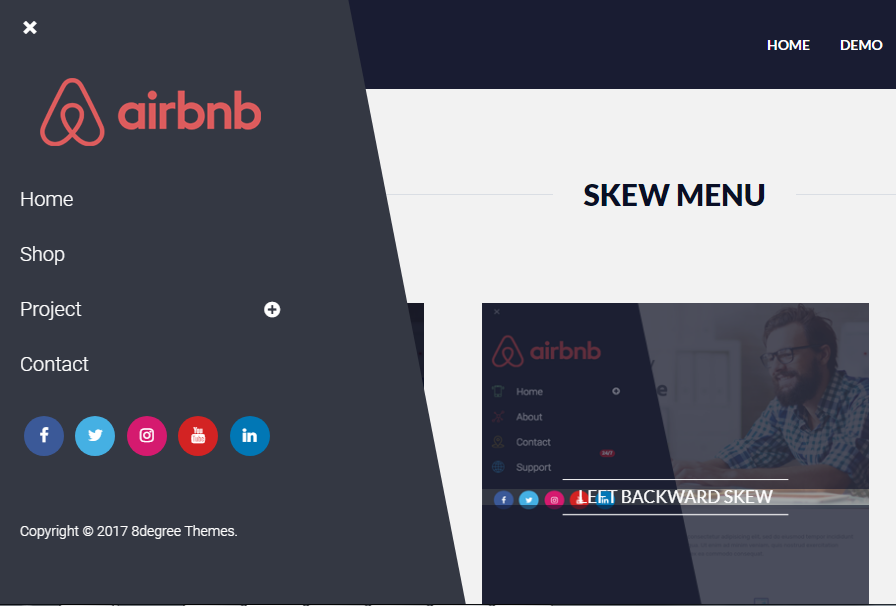
Side Menu Template 1 Design 1 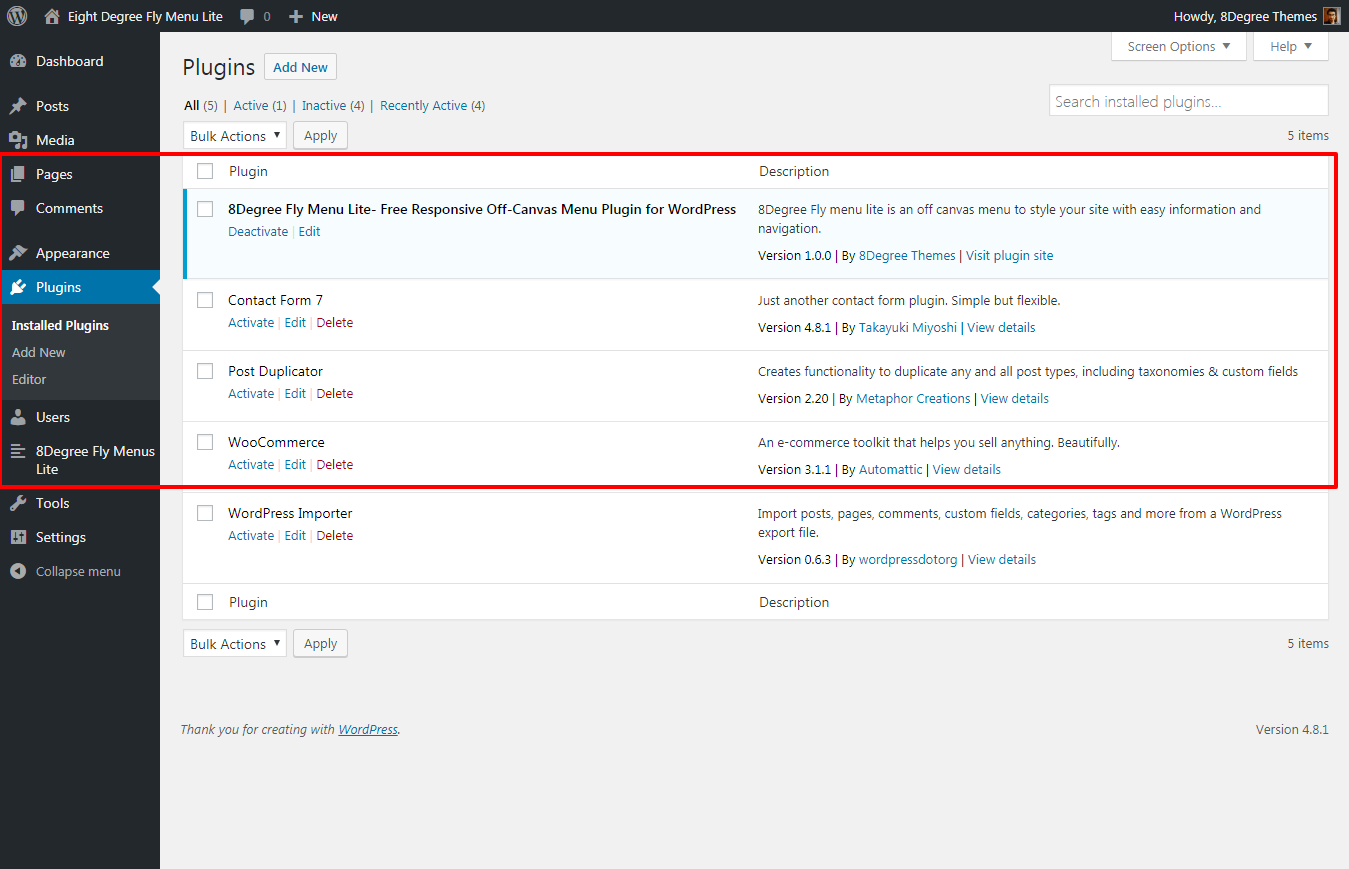
Side Menu Template 1 Design 2 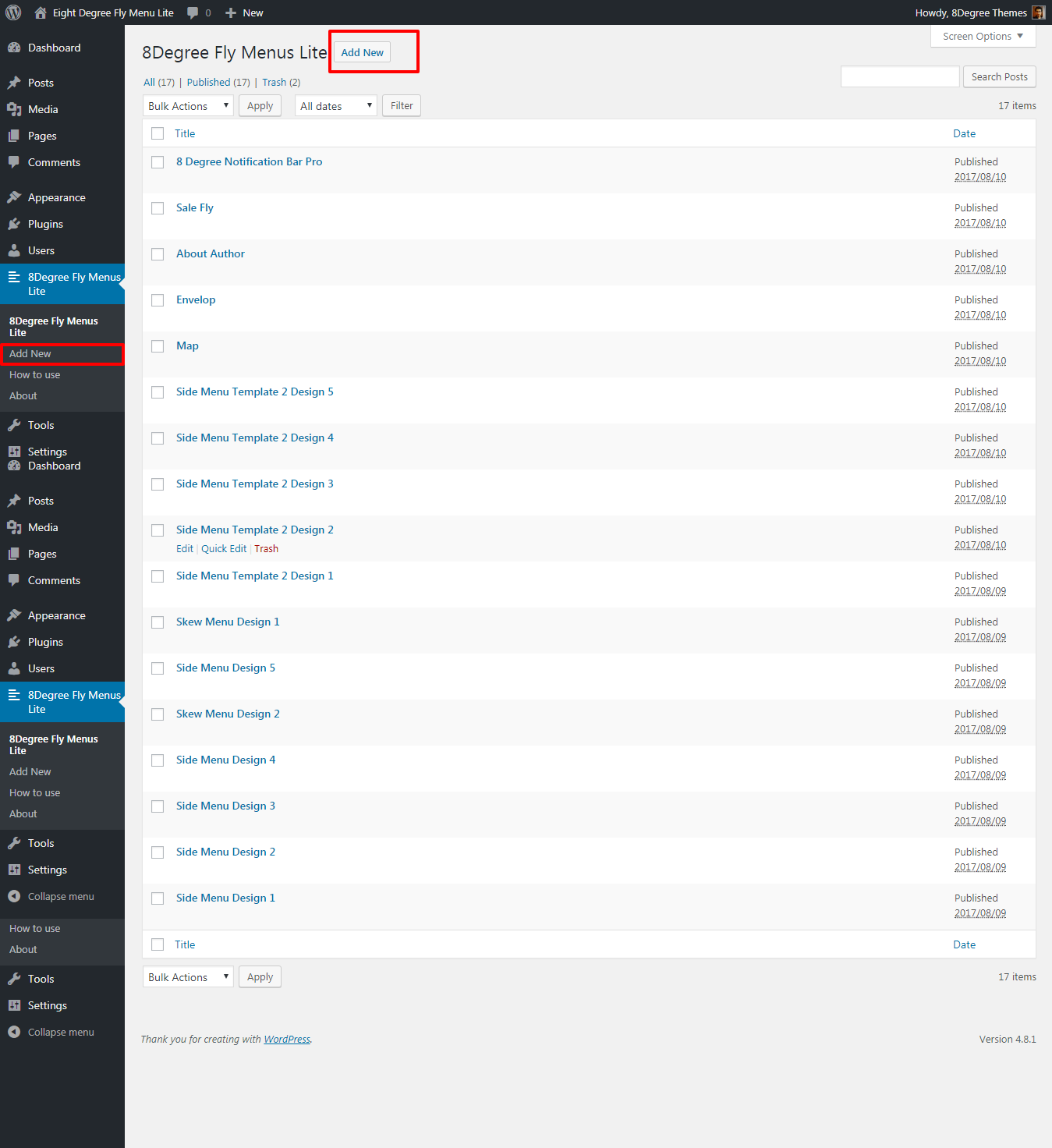
Side Menu Template 1 Design 3 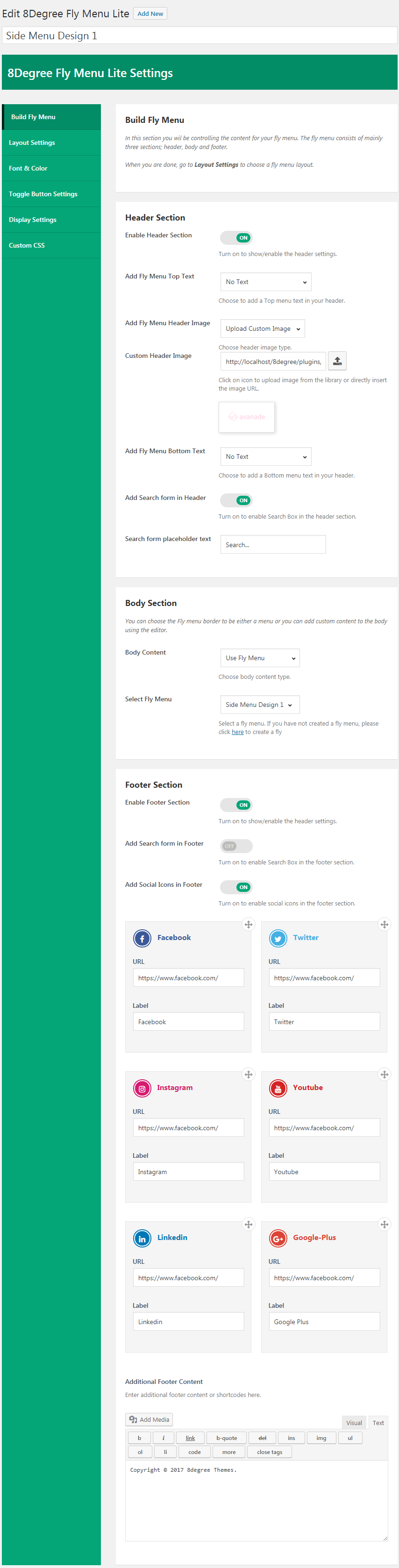
Side Menu Template 1 Design 4 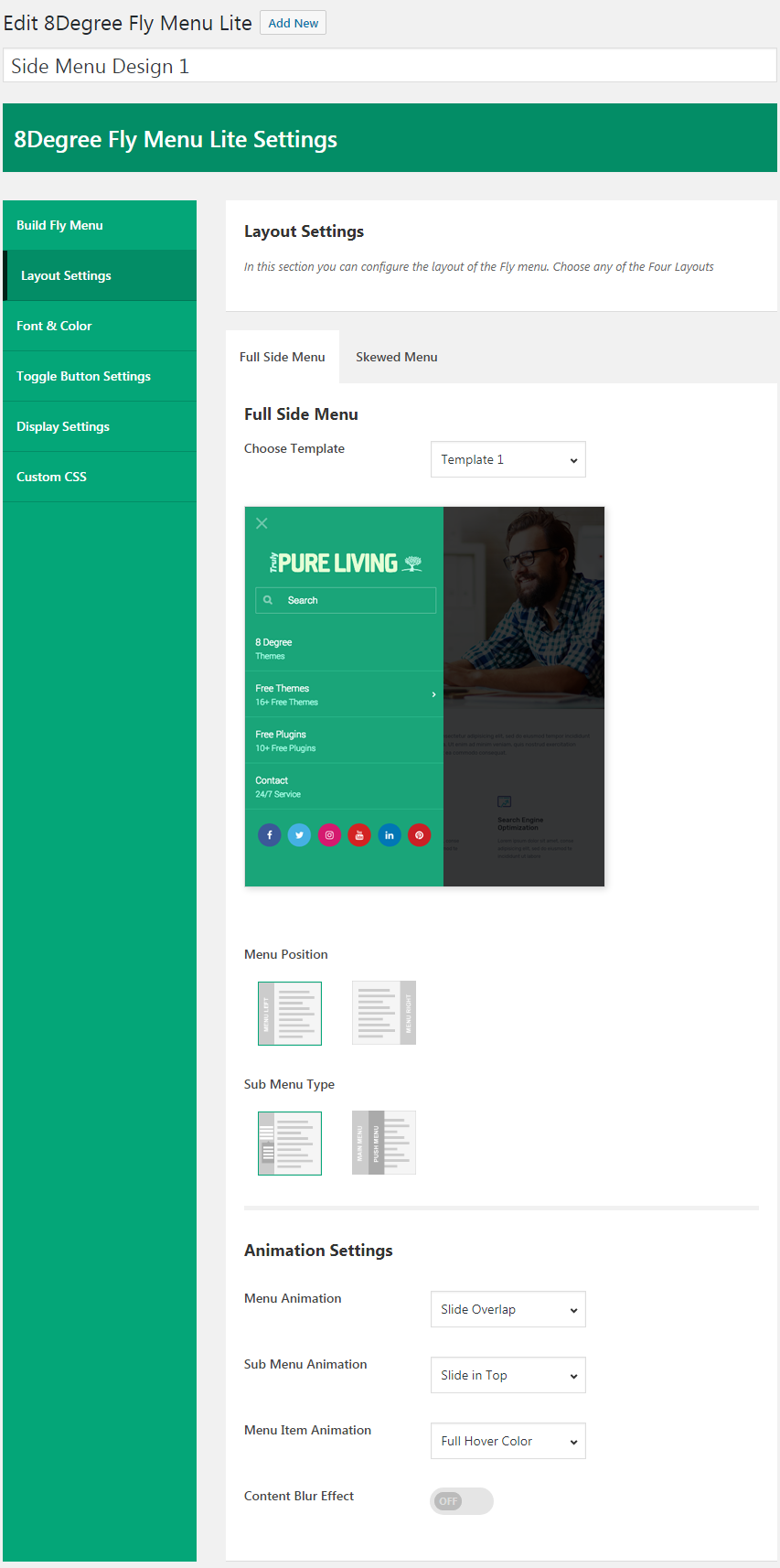
Side Menu Template 1 Design 5 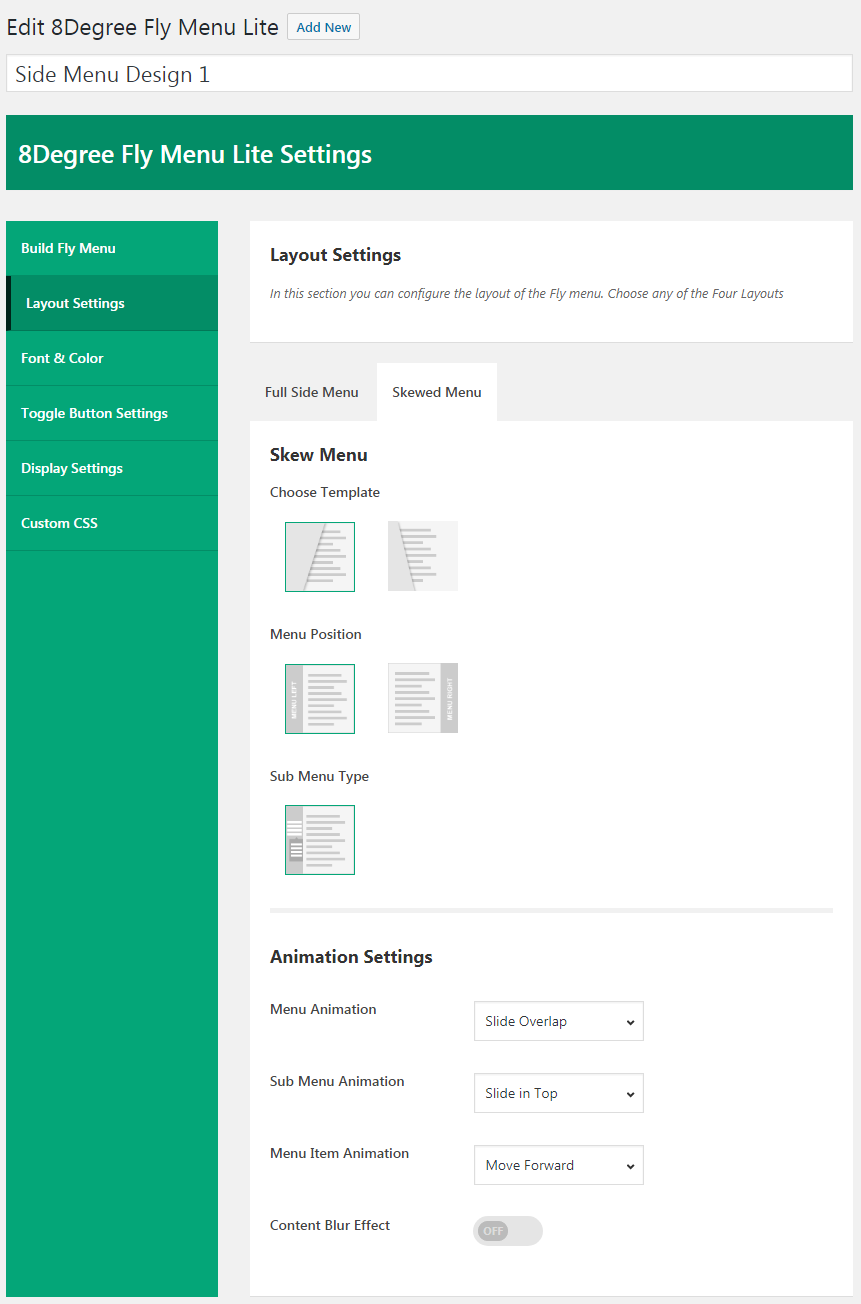
Side Menu Template 2 Design 1 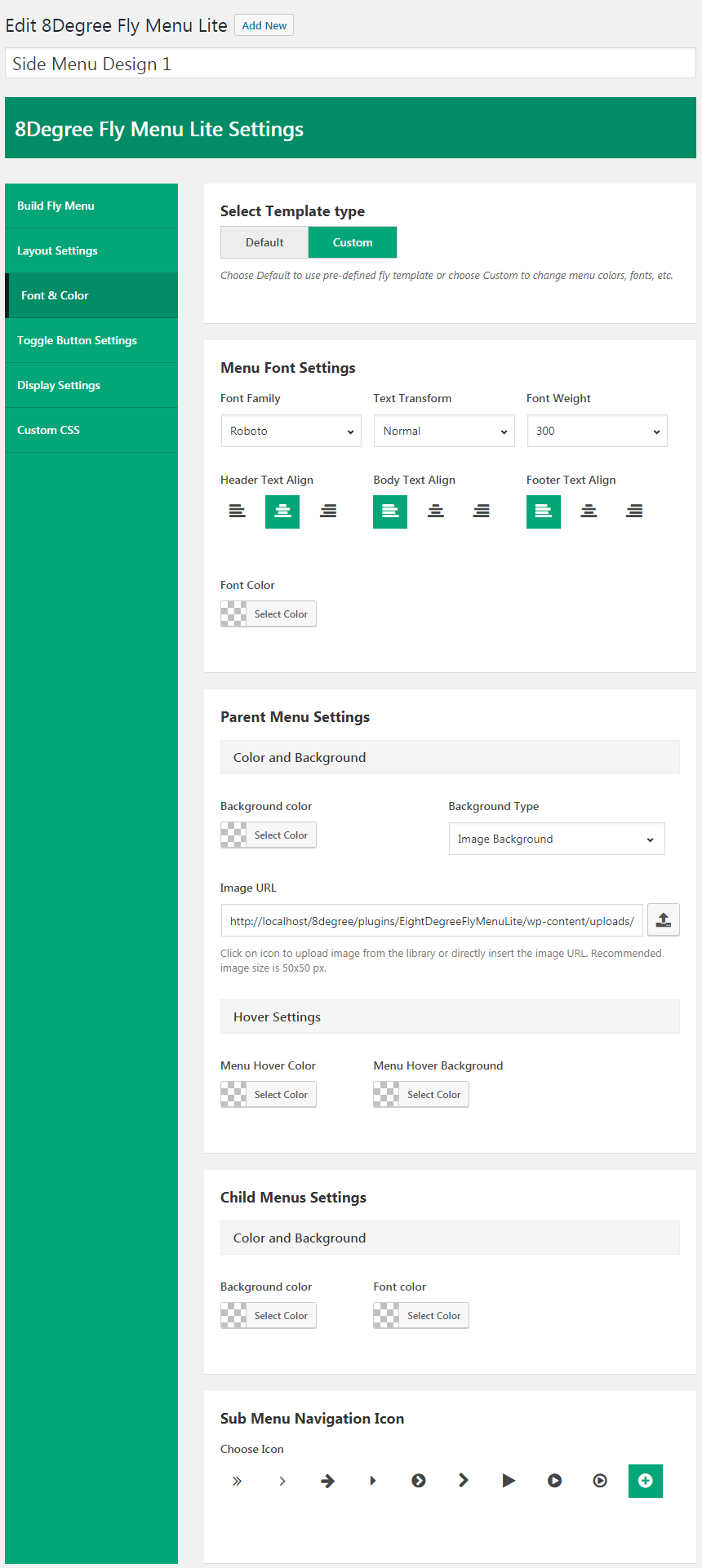
Side Menu Template 2 Design 2 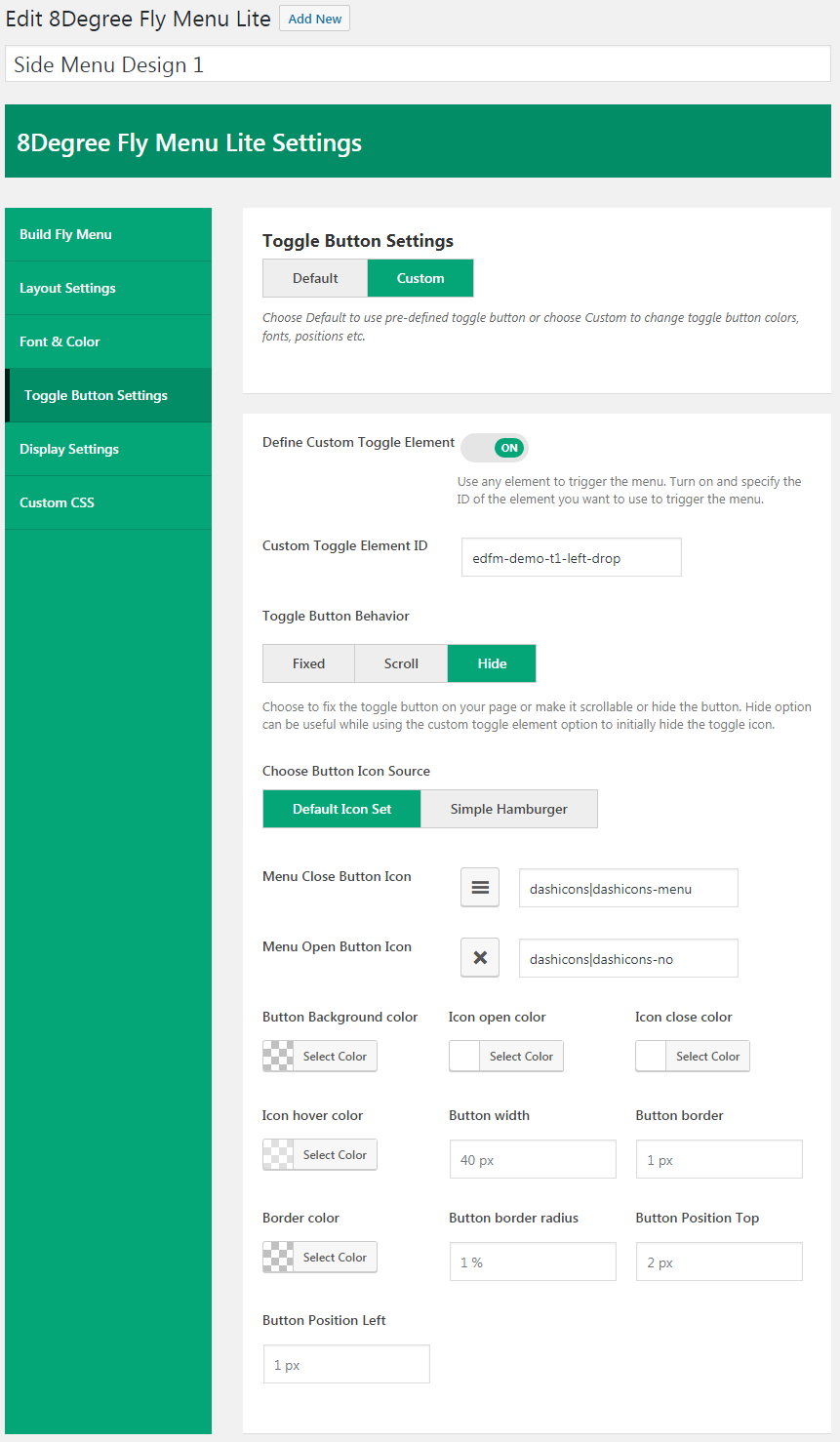
Side Menu Template 2 Design 3 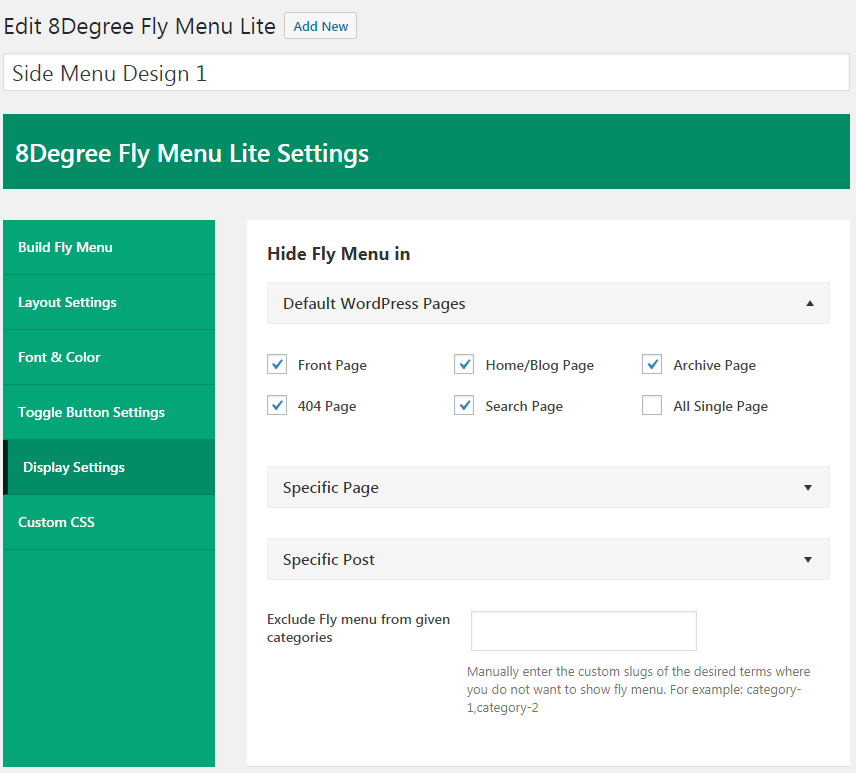
Side Menu Template 2 Design 4 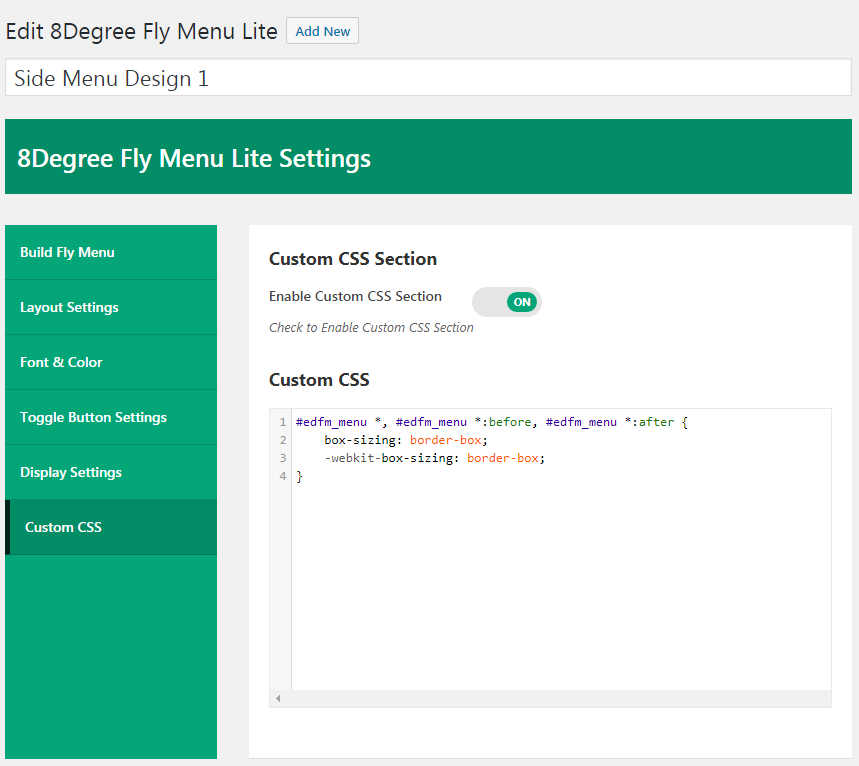
Side Menu Template 2 Design 5 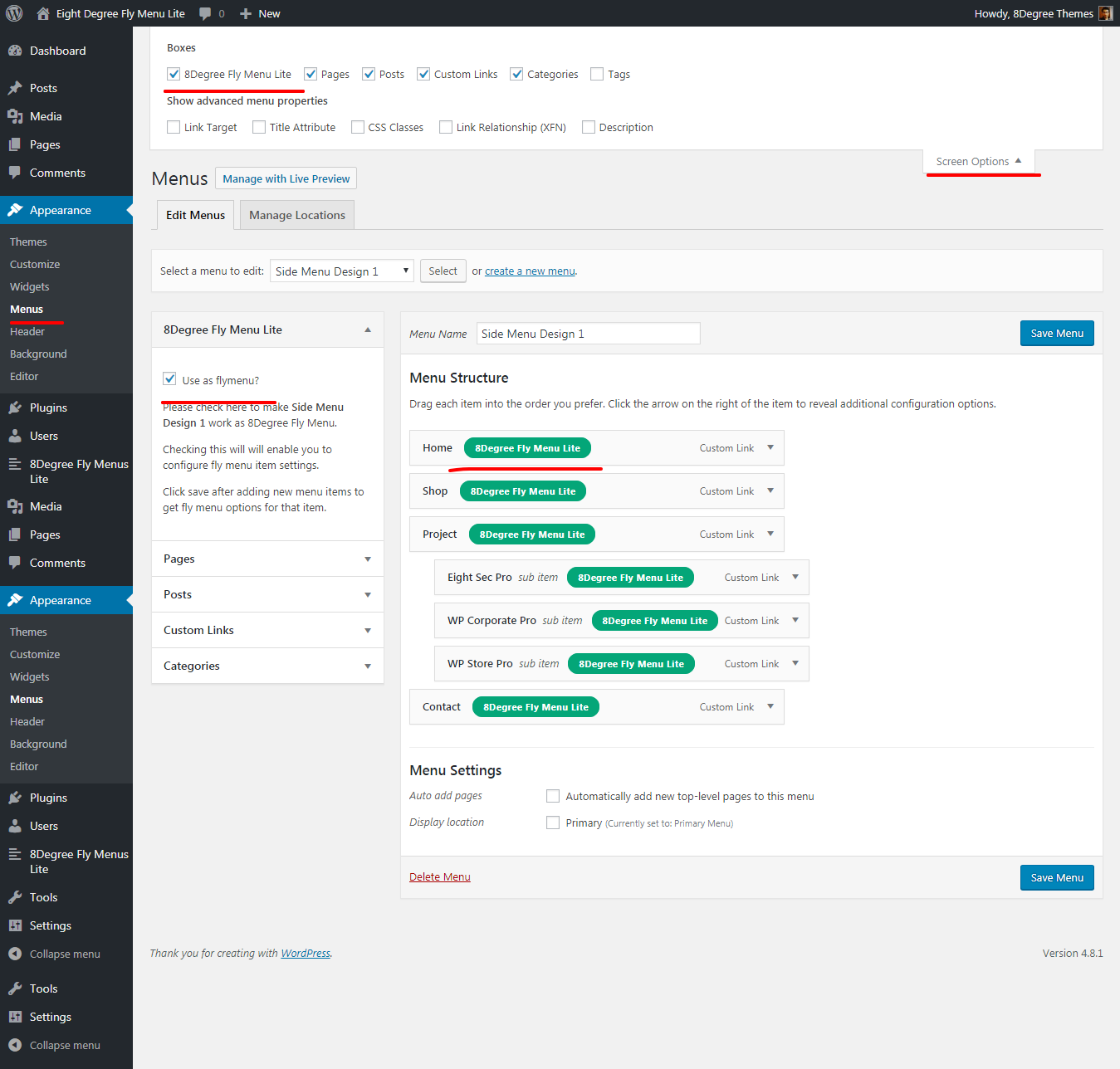
Skew Menu Design 1 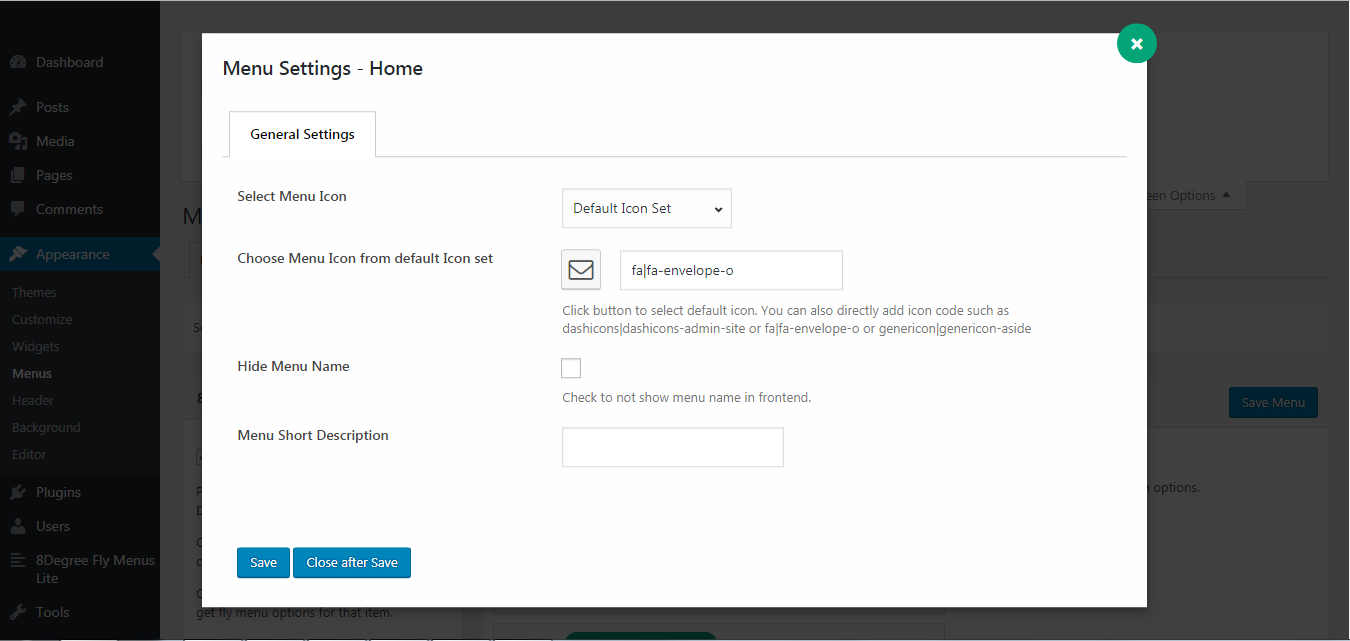
Skew Menu Design 2
Installation
- Unzip [plugin].zip
- Upload all the files to the /wp-content/plugins/eight-degree-fly-menu-lite
- Activate the plugin through the \’Plugins\’ menu in WordPress.
- For customizing the plugin settings, click on 8 Degree Fly Menu Lite option menu in WordPress left admin menu.
FAQ
- Installation Instructions
-
- Unzip [plugin].zip
- Upload all the files to the /wp-content/plugins/eight-degree-fly-menu-lite
- Activate the plugin through the \’Plugins\’ menu in WordPress.
- For customizing the plugin settings, click on 8 Degree Fly Menu Lite option menu in WordPress left admin menu.
- What does this plugin do?
-
The plugin provides you a set of additional canvas off of your screen to add menus for quick navigation or a quick call to action.
- Do I need to design the menus?
-
Our plugin already have pre available 2 beautiful menu emplates from which you can choose one. And even if you didn’t like any of the form templates, then we have provided an inbuilt menu designer through which you can design the form yourself.
- How do I add additional content?
-
The plugin comes with various places where you can add imple HTMl elements. We have added WYSIWYG editors so that you can manage your content is a familiar environment.
- Do I need to now any coding to use this plugin?
-
If you just want a quick menu in your site, you do not equire any coding. But the plugin is highly customizable if you have the ability to write simple HTML and CSS.
- How can I contact you for support?
-
You can email us at https://8degreethemes.com/support/ as soon as you acquire some questions or problems. We will reply within 24 hours or you can also use our chat support system at http://8degreethemes.com/
- How often do I get updates?
-
We are not fixed on dates, but we assure you to provide you ew updates and feature upgrade in the plugin at regular basis.
Reviews
Contributors & Developers
“Free Responsive Off-Canvas Menu Plugin for WordPress – 8Degree Fly Menu Lite” is open source software. The following people have contributed to this plugin.
ContributorsInterested in development?
Browse the code, check out the SVN repository, or subscribe to the development log by RSS.
Changelog
1.0.3
- Changes in about section and added promotional contents.
Version 1.0.2
* Added Pagination page loading for Display settings
Version 1.0.1
* Alpha Color Picker fix for WordPress 4.9
Version 1.0.0
* initial release