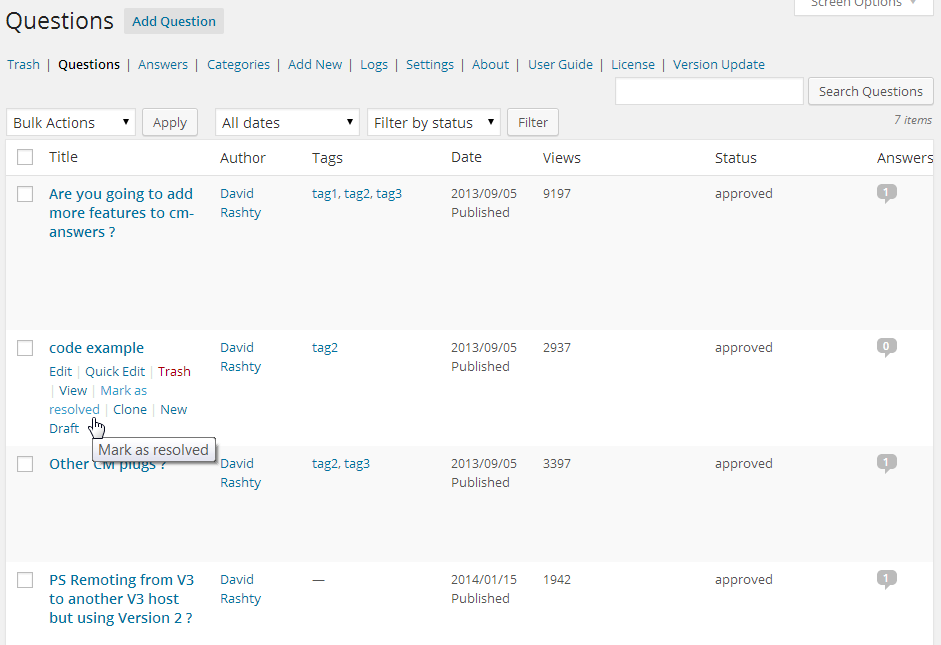Description
Pro Plugin Page | Videos | Demo | User Guide | AddOns
CM Answers is a robust question and answer plugin for WordPress, seamlessly integrating a comprehensive Q&A system into your website.
Whether you’re building a dedicated Q&A network akin to StackOverflow or Quora, or simply enhancing an existing page, CM Answers offers extensive features.
Part of this Question Answers Plugin features include multilingual support, voting, moderation, notifications, access control, customizable shortcodes, reCAPTCHA integration
Question Answer Plugin Premium Editions
The answers plugin premium version includes
ChatGPT support, Payment support, Integration with WooComemrce and Easy Digital Downlaods and support for non logged in users to post questions and answers
Question Moderation and Notification
As an administrator, you can moderate questions and answers and receive email notifications. In addition, users can follow specific topics and receive notifications whenever new answers are posted.
Answers Plugin Introduction Video
Use-Cases
- Forum Plugin – Puts a lightweight and easy to use Discussion Forum on your WordPress site or blog.
- Support Forum – Supports your users while allowing them vote and answer existing threads that you moderate.
- Community – Adds a question answer area to your WordPress site that allows your members to start their own conversations and ask questions.
- Question Answer – Users can answer questions sent in by other users.
- Customer Support – Support for retail customer’s questions.
- StackOverflow – Adds a StackOverflow style forum to your WordPress site.
- Paid Support – Charge users for posting questions and answers.
- Anonymous Posting – Support anonymous posting with aditional addon.
Plugin Basic Features
- Includes a views count.
- Includes an answers count.
- Administrators can moderate questions and answers and can receive email notifications.
- Users can receive notifications when answering a question is pending.
- Forum sorting options in the question answer pages.
- Template can be easily customized according to users requirements.
- We will be happy to add more language files and submit them to our WP community members. Currently we support: Spanish, German, Polish, Russian, French and Czech.
Pro Plugin Features
Pro Version Detailed Features List )
- Mobile Responsive – Adjusted design and uex for mobile devices.
- Anonymous Posting – Support anonymous non logged-in user posting when used with an addon.
- Private Answers – Mark answer as private so only question author can see it.
- Private Question – Send questions privately to question author.
- Advertisements – Integration with Ad-Sense or other Ads networks.
- Comments – GAdd comments to question or answers.
- MicroPayments – Grant or Charge virtual currency based on use-case.
- ChatGPT Integration – Supports posting automatically generated answers in specified categories.
- Comments – Ability add comments for question and for answers.
- Multiple Attachments – Multiple attachments in questions and answers.
- Spam Report – User can report span questions or answers.
- Access Control – Admin can define who can ask questions and who can answer based on user role via the Q and A plugin settings.
- Integration with Twitter – Users can register and post using existing Twitter account.
- Edit Questions and Answers – Users can edit their questions and answers after submission.
- BuddyPress – Stronger Integration with BuddyPress.
- Two Levels Category Navigation – Support two level category navigation.
- Ajax Support – Uses a Shortcode that displays the Category, supported by Ajax. Views of categories fit within the current site template.
- Social Media Registration Integration – Q and A plugin ntegrates with Facebook and LinkedIn profiles. View Image, See another image
- Shortcodes – Generates a Questions List by using a Shortcode: cma-questions with additional parameters. For example, limit=10 author=123 sort=hottest
- User Dashboard – Adds “My Questions” and “My Answers” dashboards to the user profile page by using Shortcodes: cma-my-questions and cma-my-answers View Image
- Categories – Ability to add categories and display them using a Shortcode. cat=catname
- Widgets – The question answer plugin allows for widget integration that can sort and display hottest questions, most viewed, most recent answers and more. View Image
- User Posting Meter – Ability to add the user’s profile of the number of posted questions and answers that the user has contributed displayed beside their user name. View Image
- Show/Hide Views – Administrator can choose to hide or show the number of views that a topic has via the Questions and Answers plugin settings. View Image
- Moderation- Administrators can define a list of users who are exempt and can post without any moderation. View Image
- Multisite – Supports multisite.
- Gravatar – Ability to display a Gravatar near the user’s name and in the user’s profile.
- Order Answers – Shows and sorts all answers in ascending or descending order.
- Attachment – Accepts file attachments when posting a question. Limits for file types and sizes.
- Localization Support – Frontend (user side) is localized.
- View Count Control – Controls how a view count is tabulated (by view or by session).
- Public User Profile – Automatically generates a public profile page containing all the questions and answers a user has posted, with a link to their social media profile. View Image
- Gratitude Message – Does not include our Gratitude Message in the footer.
- Tags – In this question and answer plugin tags are fully supported. Administrators can control the appearance of tags with an available Tags widget.
- Sticky Questions – Supports sticky questions with an administrator defined background color.
- Code Snippets in Posts – Support for code snippets and custom background color.
- Homepage – Supports options to define CM Answers as the Site or Blog homepage
- Permalink – Customizable CM Answers permalink.
- Disclaimer – Added Disclaimer support for first time users.
- Social Share – Includes a social share widget in the question page.
- User Badges – Assign badges to all users and unique badges to specific users.
- Reassign Content – Use the Q and A plugin to reassign all forum content (questions, answers and comments) from one user to another one.
- Ultimate Member Integration – Supports adding a custom CMA tab for Ultimate Member user profile.
- CM Expert Directory Integration – Associate user profiles to expert profiles from CM Expert Directory and synchronize categories
- GamiPress Integration – Allows to reward users for different actions on your forum.
- ChatGPT support to automatically answer questions on selected categories
Addons and Extensions
Follow Us
Blog | Twitter | LinkedIn | YouTube | Pinterest | FaceBook
Suggested Plugins by CreativeMinds
List of all WordPress Plugins by CreativeMinds
- CM ToolTip Glossary – Easily creates a Glossary, Encyclopaedia or Dictionary of your website’s terms and shows them as a tooltip in posts and pages when hovering. With many more powerful features.
- CM Download Manager – Allows users to upload, manage, track and support documents or files in a download directory listing database for others to contribute, use and comment upon.
- CM Restrict Content – A full-featured, powerful membership solution and content restriction plugin for WordPress. Support access by role to content on your site.
- CM OnBoarding – Superb Guidance tool which improves the online experience and
the user satisfaction. - CM Booking Calendar – Customers can easily schedule appointments and pay for them directly through your website.
Screenshots
Installation
- Upload the plugin folder to the
/wp-content/plugins/directory - WordPress ‘Qoşmalar’ menyusundan qoşmanı aktivləşdir
- Manage your CM Answers plugin from Left Side Admin Dashboard
Note: You must have a call to wp_head() in your template in order for the JS plugin files to work properly. If your theme does not support this you will need to link them files manually in your theme (not recommended).
FAQ
-
How can I customize the look and feel of the Answers plugin?
-
In your template you can custom create a directory called “CMA”. Inside this directory you can place a structure that is similar to the one inside “cm-answers/views/frontend/”. If the file is properly able to be found in your template’s directory, then it will have priority over the default. Otherwise, the default file from our plugin directory will be used.
Reviews
Contributors & Developers
“CM Answers – Powerful WordPress Forum Plugin” is open source software. The following people have contributed to this plugin.
ContributorsTranslate “CM Answers – Powerful WordPress Forum Plugin” into your language.
Interested in development?
Browse the code, check out the SVN repository, or subscribe to the development log by RSS.
Changelog
3.2.3
Release Date: 21 December 2023
- Update package info
3.2.2
Release Date: 17th Mar 2023
- Update package info
3.2.1
- Fixed 404 problems after permalink change automatically
3.2.0
- Fixed vulnerability
3.1.9
- Fixed warnings for PHP 8
3.1.8
Release Date: 9th Nov 2022
- Update support links
3.1.7
Release Date: 6th Sep 2022
- Security fix
3.1.6
Release Date: 25th Aug 2022
- Changes to documentation and changelog links
3.1.3
Release Date: 12th May 2022
- Fixed bugs
3.1.0
Release Date: 8th July 2020
- Checked compatibility with PHP 7.4 and WordPress 5.4.2
- Added compatibility questions post types with Guttenberg
3.0.1
Release Date:8th May 2019
- Added XSS filtering function on backlink parameter
2.11.0
Release Date: 24th May 2018
- Fix for the GDPR support
Earlier versions
For the changelog of earlier versions, please refer to the changelog on cminds.com